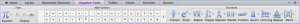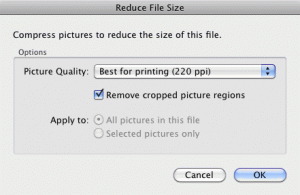Chris asked:
Just started using 2011 through volume license. Is there anything I should have done before installing?
Well, you’ve already installed, so it’s a bit late for you! But I’ll answer this for anyone else who might be interested.
As a general rule of thumb for any kind of installation or upgrade, you should practice good computer hygiene. Make sure that you’ve got a recent back-up. For an Office:Mac installation or upgrade, your backup should include a copy of your Microsoft User Data folder. This is especially important if you use Entourage, since that’s where all of your Entourage data (email, calendar events, rules, signatures, etc) is stored.
Before you install, you should make the decision about whether you want to keep the old version of Office:Mac around. For most people, this isn’t necessary at all, although some folks like to keep the old version around just in case — the belt-and-suspenders approach to software.
Also, before you install, think about whether you actually need everything that comes with Office:Mac. If you aren’t going to use everything, then you can use a custom installation to install only the pieces that you need. For example, on my home computer, I always do a custom installation. I know that my Spanish is pretty abysmal, so installing the Spanish proofing tools isn’t going to do me any good. The proofing tools don’t take up a lot of space, but it somehow makes me feel better that I’m not spending a few MB on my hard drive for them. I also don’t install the dock icons at home, because I launch all of my applications either automatically on start-up or via Spotlight. Maybe it’s just that I’m picky, but I always do custom installations on my software (and the OS too!) to see if there’s anything in there that I don’t really need.
When I updated Office:Mac 2008 to Office:Mac 2011 on my laptop at home, I took the opportunity to do some clean-up. Before upgrading, I gave my Entourage database some love: deleted a bunch of stuff, made sure that my folder structure still made sense, archived stuff that I didn’t need instant access to but still wanted to keep. This isn’t necessary for an upgrade, but I did it because upgrade time is an excellent time to really take a look at things and figure out if there might be some cruft in there that you can get rid of. It’s like moving into a new home. You’re obviously taking most of your existing stuff with you, but it’s also a great chance to clean out your closet and your garage (and your study, and your CD collection, and and and … ) so that you’re not moving stuff that you don’t need any longer.