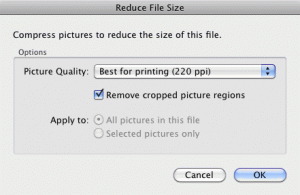Chris asked:
Did they take the GUI formula builder called “Calculator” out of Excel? It was in Excel 98, X, 2004, 2008 and I don’t see it in 2011? In 2008 you would go to “customize toolbars & menus” click on the commands tab and then drag the calculator to your toolbar or menu of choice. The description Excel gave it was “Helps you create basic arithmetic calculations in Excel by offering a layout that is based on a ‘real’ hand-held calculator.”
I wasn’t sure of the history of that calculator, so I asked my colleague Schwieb. I got lucky: as it turns out, he’s the guy who wrote it originally. Schwieb said it was added to Excel:Mac in 2001 with the intent of gradually introducing people to formulas.
Now, ten years later, things have changed. For basic calculator functions, there’s the OS X built-in calculator. In Excel 2011, there is instead the Formula Builder (which you can see by going to the Formulas tab in Excel and then selecting the Formula Builder icon). The Formula Builder is much more powerful than the old calculator, and is a great way to learn more about all of the formulas that are in Excel. I’m pretty good in Excel, but I have to admit that I use the Formula Builder when I can’t recall a formula’s name or its arguments.
The Excel 2011 help has a lot of great information about formulas. Play around with the Formula Builder and see how it can help you learn more about how to use formulas, too!